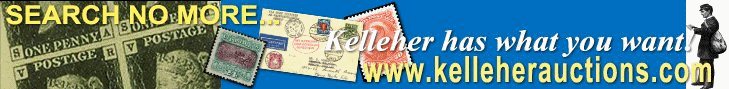|
Sharing our Certificate Archive with the Introduction Help with PF Search Contact PF PF Home PF Search
|
|
|
||||
|
How to Use the PFSearch Program
The Philatelic Foundation’s PFSearch
Program allows you to find information in our Certificate Archive about the
stamps and covers the PF has examined and our final opinion about each item. In
order to access this information, you need to enter information on the search
page which appears when you access PFSearch. On the search page you select the
criteria to be used to access the information you want about specific stamps or
to more generally search for categories of information. Specifying the right
criteria is important because there are over 100,000 stamps in this searchable
archive. The results from each search are displayed on one or more results pages.
The first page of the results shows at the
upper left the number of certificates which met the criteria selected. For each
of these certificates the results show the image and our opinion about each
stamp. Search Page Below are some basic suggestions
for using PFSearch to obtain information from our certificate archive. 1. To search for all the stamps,
covers, proofs and multiples in the certificate archive for a specific Scott
catalogue number: Enter
the catalogue number in the box to the right of Scott Catalogue No. 2. To narrow a search you can use the Symbols or Submission
descriptions to limit the search: Click
on one of the four categories under Symbols to limit the search to, say, "O" original
gum stamps or "U" used stamps. Click
on one of the four categories of Submission Types to limit the search to, say,
covers or multiples. 3. To search for graded stamps: Enter
the catalogue number for the stamp and using the drop down menu next to PF
Grade, choose "All Graded", "Equal To or Greater" or "Equal To" and insert the
grade number you are searching for. 4.To search for Never Hinged Stamps: Check
the box to the right of "Never Hinged" 5.To search for information about and entire Issue of stamps, say the
Issue of 1869 or the Trans-Mississippi Issue of 1898: Enter
the year the stamps were issued. However, if other stamps were issued in the same year the search results will include
them as well. For example, if you enter 1938 to search for the Presidential Issue of 1938, the search results will
include any commemoratives or airmails, etc. also issued that year. 6. To use the Key Word Search: Enter the word(s) you are searching for (e.g. " 7. To search for stamps from a country other then the United States:
On the drop down menu to the right of "Country" select the country whose
stamps you wish to search. For all countries, stamps are archived by the Scott
catalogue no.. If the stamp is not in the catalogue or does not have a Scott number, it is best to use the Key
Word Search.
Search Page Selection Criteria Definitions The search page is set up with
certain "default" criteria pre-selected for the most common searches. These include: under Country, "United States of America";
under Symbols and Submission Type "All" and under Key Word Search, "Search Only
Final Comments". These can be changed using the drop down menus or alternatives
displayed on the page. PF Certificate No.:
If you know the specific number of the certificate you are looking for, enter the number.
Certificates issued since the 1970s have six digits. Year Stamp Issued: This is the year the Scott catalogue assigns as
the date of issue of the stamp or the first year for a series of stamps
considered one issue. Country: The country which issued the stamp is selected
here. The United States of America is automatically entered as the "default" country unless a different country is
selected using the drop down menu Scott Catalogue No.: This is the number assigned by the Scott
catalogue to the stamp. The PFSearch
program only uses Scott catalogue numbers. Using a catalogue number from any
other catalogue will generate erroneous results.If there is no Scott catalogue number for an
item (e.g., a type of cancellation or a free frank) you can search for it using
the Key Word feature described below. PF Grade: This is the grade given
to stamp by the PF. Enter only the grade number, and omit any additional letter
designations like "J" for Jumbo. Grades give to a stamp by any other
organization are not searchable using PFSearch. There are three choices for searching PF graded stamps: stamps
with a grade equal to or greater than the number entered, stamps with a grade
equal to the number entered, and all graded stamps for the catalogue number or
category selected for the search. Symbol: There are five Symbol options relating to the
condition of the stamps: "All", "O" Unused, original gum; "X" Unused, no gum; "N"
Unused; and "U" Used. If you are seeking only Never Hinged stamps, you need to check the box "Never Hinged" below. Submission Type: This criteria gives you the ability to
restrict the types of items you are seeking in four ways to be more selective
than the "All" default. You can select
"1" Stamps; "2" Essays, Proofs, Specimens; "3" Cover; and "4" Multiples. Color: This is the color used by
the Scott Catalogue for the stamp. Never Hinged: If you are doing a search only for never
hinged stamps, check this box Key Word Search: The Key Word Search enables you to look for
stamps based on the word or words you enter.This search is set up to look for the word in both the "Submitted
Comments" (how the person submitting the stamp described it) and the "Final
Comments" (the PF’s opinion of the submitted description).This will normally generate the broadest and
most useful Key Word Search results. For more advanced or technical searches,
you can also select a search of only the submitted or final comments. # of Results per page: This drop down menu allows you to select the
number of results to be displayed on the results pages. Results Page On the first line under the brown
Banner with the words "Sharing our Certificate Archive with the Philatelic
Community" you will see: Number
Certificates Selected: This is the number of certificates which met the search
criteria entered on the search page. Information for each of these certificates is shown on the search
results page or pages. Navigation Boxes: "First" The first page in the list of results "Next" The next page in the list of results "Prev" The previous page in the list of
results "Last"
The last page in the list of results "New
Search" returns you to the PFSearch page and all information about the last
search is deleted. "Modify
Search" returns you to the PFSearch page which shows the criteria selected for
the last search. Sort
By: These boxes have drop down menus to help you select how you wish to display
the search results. You can select to show the results in order of Certificate numbers, Symbols (e.g., unused or
used), or catalogue number. Using the
next box, you can choose to show the results in descending or ascending order. Certificate Details show
information from the certificate issued for the stamp. If a later certificate has been issued for
the same stamp, the number of that certificate is shown, and by clicking on
that number you can go to the later certificate. Image shows the picture of the stamp or cover. For more recent
certificates, the scans in our archive are a higher quality than that used on
the certificate. If you click on "Full Size Image" and a higher resolution scan is available in our archive, it will
appear. Final shows the final opinion about
the stamp after the words "And we are of the Opinion That". Any words before this phrase are from the
submitter’s description of the stamp. |
||||
|
|
| ©2010 All philatelic content on this site is property of The Philatelic Foundation all rights reserved | |||
| Search Engine powered by Droege ©2010 Droege Computing Services, Inc. all rights reserved. | |||